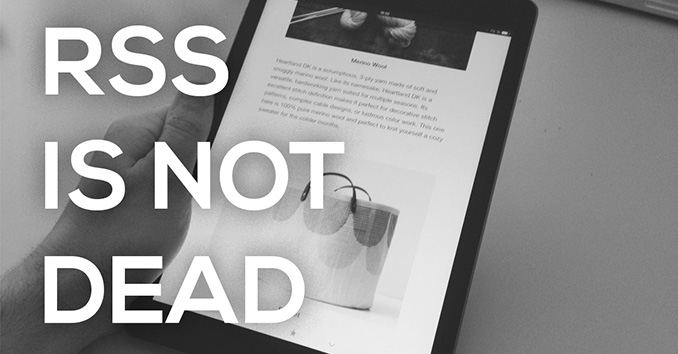Have you ever heard of RSS? Never? Well that’s exactly the problem. It’s one of the greatest technologies of the internet yet almost nobody (other than geeks) use it. In a nutshell you could say that RSS let’s you subscribe websites/blogs. Why should you do that you ask?
We’re highly used to read feeds nowadays. You have your twitter feed, your facebook feed, instagram feed and so on. The problem is, that other people do the sorting of whats supposedly important to you. Either its Facebook’s algorithm or the masses by sharing the hell out of that cute cat-picture.
But what about long-form-articles that have no place in Social Media because they are neither cute nor quick to digest? Who actually discovers a good article? Where’s the place for that really great blog that only writes once in a while and you always forget to check after a while.
What you can use RSS for:
- Follow that blog that only posts once in a while (like mine)
- Get a readable version of the article without all those annoying ads.
- Quickly scan through hundreds of headlines and “star” the stuff you want to read later or remember.
- Sync those favored articles to all your devices.
- Offline-read your favored articles e.g. on a plane.
Ok, that sounds try-worthy. How do I start?
You’ll need 3 things to get started:
- A service to take care of the syncing and remembering what you’ve favored and read.
- A bookmarklet to add a website/feed to your collection
- A feed-reader application that works on all your devices.
1. A RSS Syncing-Service
Feedly – a free RSS service (if you really must)

Feedly wants you to use their apps and website but you can also just use it as your syncing backbone. So head over there and create an account. Unfortunately they don’t allow a simple Email + Password Account and force you to use one of the provided Social Logins like Facebook or Twitter. But hey, it’s free … what do you expect.
Feedbin (great, but not free)

Feedbin is the service I use and recommend. It’s 3$ a month but well worth it. It’s fast and reliable and I like their clean design. On the desktop you wouldn’t even need a feed-reader app. The website works really well.
2. The Bookmarklet to add a Feed.
Feedly Bookmarklet: Feedly doesn’t provide a bookmarklet out of the box but the website/service http://feedlybookmarklet.com got you covered. Just drag it on to your bookmarks-bar on your favorite browser.
Feedbin Bookmarklet: If you’re decided for Feedbin just drag the following link to your bookmark-bar, it’ll work just fine once you’re logged in.
3. A Feed-Reader for all your Devices
You could of course just use the websites of your chosen RSS-Service-Provider to view the feeds but there is much better software out there that you should use.

Reeder is a really well-designed app thats both availiable for iOS (iPhone & iPad) and for Mac. It’ll cost you a few bucks but it’s relly worth it.
Unread has been getting a lot of good reviews but I’ve never tried it. If you like their design and try it out be sure to drop me a line on how you like it.