Meta Static Ads Image Analysis n8n Workflow
• public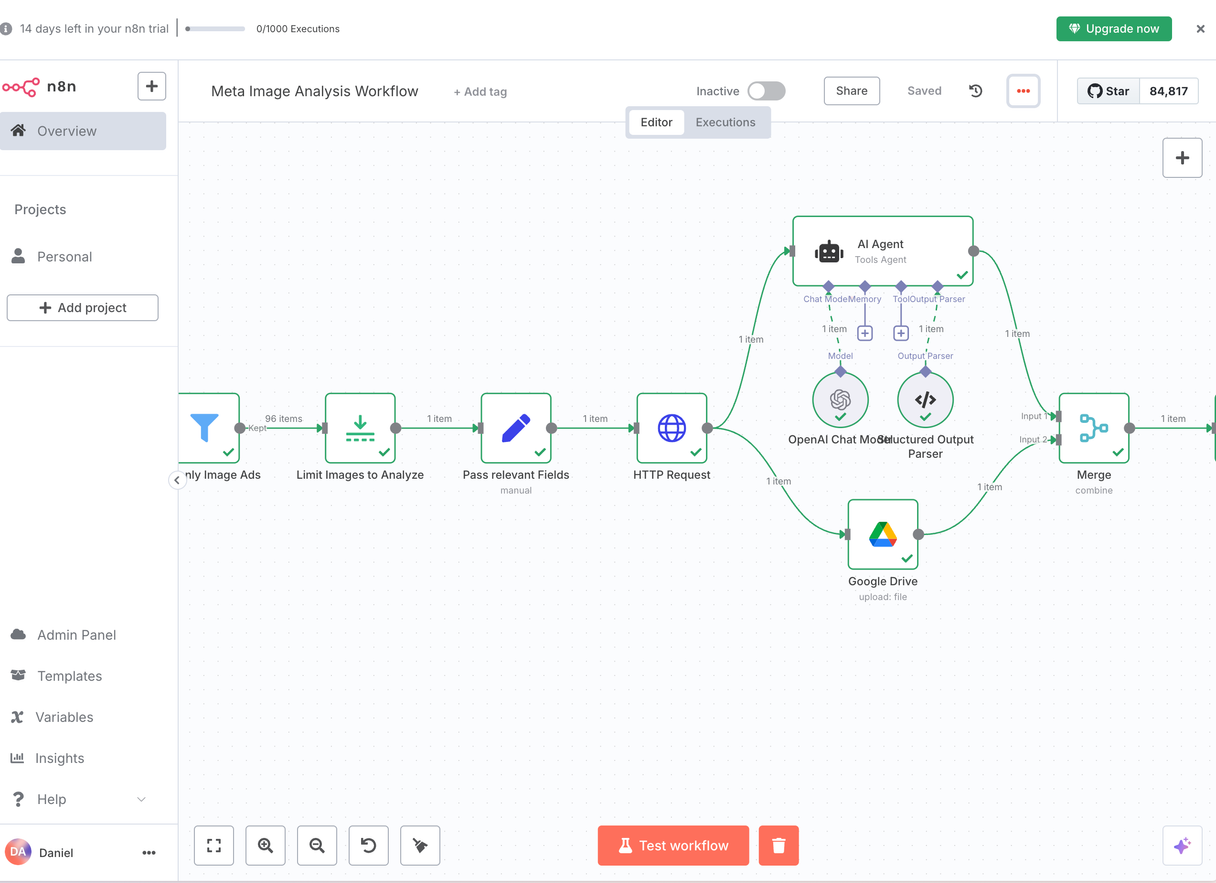
In today's competitive digital marketing landscape, understanding what makes successful ads work is crucial. But manually analyzing hundreds of Facebook ads can be time-consuming and subjective. That's where automation comes in. Let me walk you through a powerful n8n workflow I've built that scrapes, analyzes, and organizes Meta ad creative with AI-powered insights.
Files you need
The json to be imported into n8n:
The Google Sheets Template:
What This Workflow Does
This n8n automation performs a complete end-to-end process:
- Scrapes Meta's Ad Library - Collects up to 300 ads from any Facebook page you specify
- Filters and Prioritizes - Focuses only on image-based ads and sorts them by reach or runtime
- Downloads Original Creative - Saves high-quality versions of each ad image
- AI Analysis - Uses GPT-4o to analyze each image for key advertising elements
- Structured Database - Stores everything in a Google Sheet for easy reference
The Technical Setup
The workflow starts with configurable parameters: the Meta Ad Library URL to scrape, maximum ads to collect (300), and maximum ads to analyze (5). It then uses Apify's Facebook Ad Library Scraper to collect data from the specified page.
Each ad is evaluated based on its reach (how many people it was shown to) or how long it's been running. The system prioritizes ads that performed best, with a clear filter ensuring only image-based creatives are processed.
For selected ads, the workflow:
- Extracts key metadata (ad ID, link URL, reach metrics, page name, text content, CTA)
- Downloads the original image
- Stores the image in Google Drive for reference
- Sends the image to an AI agent for analysis
The AI Analysis Component
The AI component is particularly interesting. Using GPT-4o, each ad image is analyzed along five dimensions:
- General Description - What's shown in the image
- The Hook - What initially draws attention
- The Offer - The main product or service advertised
- The CTA - Call-to-action elements
- The Psychology - Psychological triggers that make the ad effective
This structured analysis helps identify patterns across successful ads and informs future creative decisions.
Putting Everything Together
All this information - from raw ad metrics to AI-powered insights - is compiled into a comprehensive Google Sheet. Each row represents an ad with columns for every data point collected. This creates a searchable, sortable database of ad intelligence.
Applications and Benefits
This workflow saves hours of manual work while providing deeper insights than a human reviewer might catch alone. It's particularly useful for:
- Competitive Analysis - Understanding what works for competitors
- Creative Inspiration - Building a library of effective ad approaches
- Performance Patterns - Identifying what visual elements correlate with better reach
- Education - Training new marketers on effective ad composition
Getting Started
To implement this workflow, you'll need:
- An n8n account
- API credentials for Apify
- Google Drive and Google Sheets access
- OpenAI API access for GPT-4o
The full workflow configuration is available as a JSON template that can be imported directly into n8n.
By automating ad intelligence collection, you can focus more on strategic decisions and less on tedious analysis work. This workflow represents just one example of how automation tools like n8n can transform digital marketing operations.
